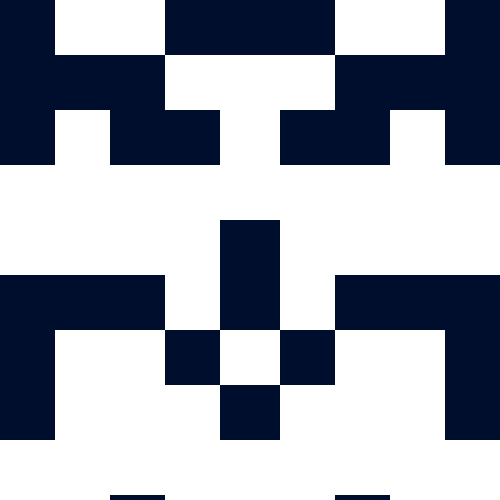Website • Docs • Cube.js Models docs • Docker Hub • Slack community
MLCraft is a low-code metrics layer and a modern open-source alternative to Looker.
MLCraft (Metrics Layer Craft) originally was designed to extract and transform the data from several data warehouses and run machine learning experiments. Cube.js is used as a primary query layer and makes it suitable for handling trillions of data points.
We offer a new way of working with data – it’s called metrics store.
Access insights with confidence, keep teams up-to-date on metrics changes, build institutional knowledge with stakeholders to empower your decision-making
Take advantage of an enterprise-level metrics platform that allows you to visualize key insights via an easy GraphQL API or JDBC client
Create individual dashboards for different roles and teams or stakeholder groups, and track changes across multiple data sources with a unified dashboard
Features
- Data modeling: a Cube.js Data Schema is used to model raw data into meaningful business metrics, transform and pre-aggregate data for optimal results.
- Version control: manage schema changes with version control, rollback fast to the valid one.
- Auto testing and documentation: good documentation and data testing will help downstream consumers curate the datasets.
- Metrics Governance: keep an eye on metrics changes, know data owners and contributors, understand the context rapidly.
- Multitenancy and row-level security: collaborate on the metrics and warehouses together with your team.
- Query orchestration and multi-level caching: any production-ready analytics solution requires key components such as analytic SQL generation, query results caching and execution orchestration.
note: not all features are deployed yet. Please, sync with our roadmap. Leave your email in the newsletter form on mlcraft.io if you would know about new features.
Use cases
- Team Business Intelligence
- Events collection & Event analytics
- Machine Learning
- Reverse ETL (as a single source of truth)
- Business Metrics governance
- Metrics metadata management
Demo
Demo: app.mlcraft.org
Login: demo@mlcraft.io
Password: demodemo
Quick start
Prerequisites
Step 1: Get the docker-compose file
The mlcraft-io/mlcraft/install-manifests repo contains all installation manifests required to deploy MLCraft anywhere. Get the docker compose file from there:
# in a new directory run
wget -O docker-compose.yml "https://gitflic.ru/project/synmetrix/synmetrix/blob/raw?file=install-manifests%2Fdocker-compose%2Fdocker-compose.yml&inline=false"
# or run
curl "https://gitflic.ru/project/synmetrix/synmetrix/blob/raw?file=install-manifests%2Fdocker-compose%2Fdocker-compose.yml&inline=false" -o docker-compose.yml
Step 2: Run MLCraft
The following command will run MLCraft along with a Postgres database to store its data.
$ docker-compose up -d
Check if the containers are running:
$ docker ps
CONTAINER ID IMAGE ... CREATED STATUS PORTS ...
c8f342d086f3 mlcraft/mlcraft-stack ... 1m ago Up 1m 80->8888/tcp ...
30ea14ddaa5e postgres:12 ... 1m ago Up 1m 5432/tcp
It will take about 2-5 minutes to install all dependencies, wait until MLCraft Stack is ready message. Read logs by docker-compose logs -f to understand if it’s finished.
Step 3: Try out MLCraft
MLCraft itself will be available on http://localhost/
GraphQL endpoint will be http://localhost/v1/graphql
Admin Console (Hasura Console) will be available on http://localhost/console
NOTE: check out HASURA_GRAPHQL_ADMIN_SECRET in the docker-compose file. You’ll need it to enter the Admin Console.
Local development
Prerequisites
- Docker
- Docker Compose
- Python3 (with pip3)
- Node.js 8.9+ with
yarninstalled
git clone https://gitflic.ru/project/synmetrix/synmetrix.git
cd mlcraft
bash init.sh
To start UI in dev mode:
python3 cli.py ui
Then visit http://localhost:3000
To start containers manually:
python3 cli.py services up
To destroy all services (volumes will still present):
python3 cli.py services destroy
Also check:
python3 cli.py --help
ngrok tunells
Ngrok is a tool for allow you to instantly open access to remote systems. We use it for proxying requests from dockerized apps to frontend part in development mode.
After installing the tool you need to obtain your authtoken in ngrok dashboard and update the variable in ngrok.yml file. Then run bash ngrok.sh command. It opens tunnels for backend, frontend and object storage services. Don’t forget to change default routes by ngrok-generated ones.
It’s necessary to test such features as scheduled reports and alerts locally.
Community support
For general help using MLCraft, please refer to the official MLCraft documentation. For additional help, you can use one of these channels to ask a question:
Roadmap
Check out our roadmap to get informed on what we are currently working on, and what we have in mind for the next weeks, months and years.
License
The core MLCraft is available under the Apache License 2.0 (Apache-2.0).
All other contents are available under the MIT License.
Authors
Популярные проекты
Покинуть проект
При выходе из проекта synmetrix вы потеряете возможность работать с ним, а также совершать клонирование, если проект приватный, и загрузку файлов в репозиторий.