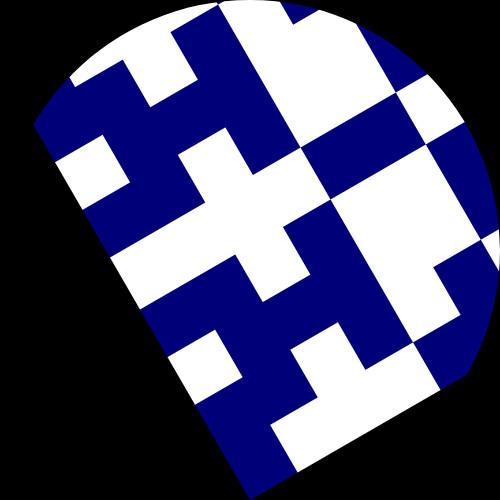MV Bottles
Botles scanning and analysis
📝 About The Project
The project is a non-GUI programme for the “Черноголовка” plant to scan and analyse bottles for defect detection.
⚡️ Quick start
This repository is using Git LFS. Make sure you have installed this module:
sudo apt install git-lfs
Download the repository and change the current directory:
git clone git@gitlab.com:mirai-vision/projects/mv-bottles/main-program.git && cd main-program
⚙️ Developing
Configure virtual environment. Make sure a .venv folder has been created after this step.
make venv
# source .venv/bin/activate
Run application:
make up
Run linters and formaters:
make lint # check code quality
make format # beautify code
Deploying
Connect to Raspberry Pi through ssh using VPN. Raspberry1 running redis, raspberry_gpio, camera, internal_api, internal_front and monitor is named main. Raspberry2 running other modules is named support. Module monitor is running on both raspberry.
ssh admin@192.168.188.10 (main)
ssh admin@192.168.188.7 (support)
To copy files from PC to the raspberry1 (main):
rsync -r --info=progress2 -ahv --exclude="Makefile" --exclude="docker-compose_support.yaml" --exclude="db/mongo_downloads/**.jpg" --exclude="**/.venv" --exclude="**/images" --exclude="/.git" --exclude="/.gitignore" --exclude="/.gitlab" --exclude="/.idea" --exclude="/.gitlab-ci.yml" . admin@192.168.188.10:/home/admin/workspace
To copy files from PC to the raspberry2 (support):
rsync -r --info=progress2 -ahv --exclude="Makefile" --exclude="docker-compose.yaml" --exclude="db/mongo_downloads/**.jpg" --exclude="**/.venv" --exclude="**/images" --exclude="/.git" --exclude="/.gitignore" --exclude="/.gitlab" --exclude="/.idea" --exclude="/.gitlab-ci.yml" . admin@192.168.188.7:/home/admin/workspace
Makefile in project directory contains several useful scripts. Build containers using
cd /opt/mv-bottles && sudo make build
Run containers using
cd /opt/mv-bottles && sudo make up
Attach to logs of running containers:
cd /opt/mv-bottles && docker-compose up (main)
cd /opt/mv-bottles && docker-compose -f docker-compose_support.yaml up (support)
:computer: Contributors
:boy: Vladimir Markov
Email: Markovvn1@gmail.com
GitLab: @markovvn1