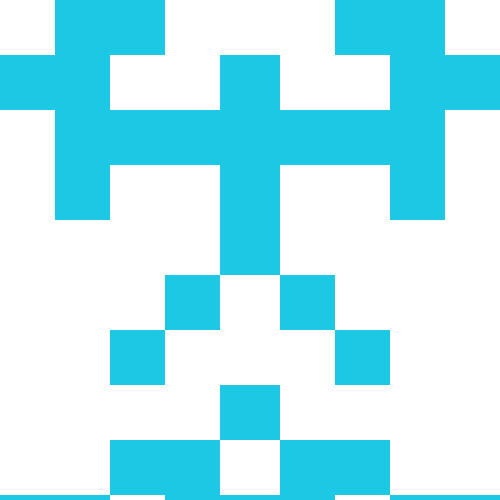Zhrat plan
Yii2 project
Структура каталогов
config/ Файлы конфигурации
database/
migrations/ Миграции. Создают структуру базы данных
seeders/ Сидеры. Создают базовое содержимое базы данных
docker/ Nginx, Php конфигурации & Docekrfile
mail/ Файлы представлений для e-mail
public/ Входной скрипт. Папка доступная из сети.
assets/ Опубликованные файлы ассетов
resources/ Ресурсы приложения
assets/ css, js, ts файлы ассетов
<controller|widget-id>/
css/
js/
ts/
layouts/ Макеты предсталений
views/ MVC представления для контроллеров
<controller-id>/ controller-id, соответствующий классу контроллера
runtime/ Генерируемые файлы, логи
src/ Исходный код приложения
Asset/ Классы ассетов
Command/ Console commands.
Component/ Компоненты приложения
Controller/ MVC классы контроллеров
Model/ MVC модели
<model-id>/ model-id, соответствующий классу модели
forms/
search/
tests/ Contains various tests for the basic application
vendor/ Contains dependent 3rd-party packages
widgets/ Представления для виджетов
<widget-id>/ widget-id, соответствующий классу виджета
Требования
PHP 7.4.
Инсталляция
git clone https://gitflic.ru/project/vortexv/zhrat-plan.git
composer update
composer dump-autoload
Конфигурирование
Database
Edit the file config/db.php with real data, for example:
return [
'class' => 'yii\db\Connection',
'dsn' => 'mysql:host=localhost;dbname=yii2basic',
'username' => 'root',
'password' => '1234',
'charset' => 'utf8',
];
NOTES:
- Yii won’t create the database for you, this has to be done manually before you can access it.
- Check and edit the other files in the
config/directory to customize your application as required. - Refer to the README in the
testsdirectory for information specific to basic application tests.
TESTING
Tests are located in tests directory. They are developed with Codeception PHP Testing Framework. By default, there are 3 test suites:
unitfunctionalacceptance
Tests can be executed by running
vendor/bin/codecept run
The command above will execute unit and functional tests. Unit tests are testing the system components, while functional tests are for testing user interaction. Acceptance tests are disabled by default as they require additional setup since they perform testing in real browser.
Code coverage support
By default, code coverage is disabled in codeception.yml configuration file, you should uncomment needed rows to be able to collect code coverage. You can run your tests and collect coverage with the following command:
#collect coverage for all tests
vendor/bin/codecept run --coverage --coverage-html --coverage-xml
#collect coverage only for unit tests
vendor/bin/codecept run unit --coverage --coverage-html --coverage-xml
#collect coverage for unit and functional tests
vendor/bin/codecept run functional,unit --coverage --coverage-html --coverage-xml
You can see code coverage output under the tests/_output directory.