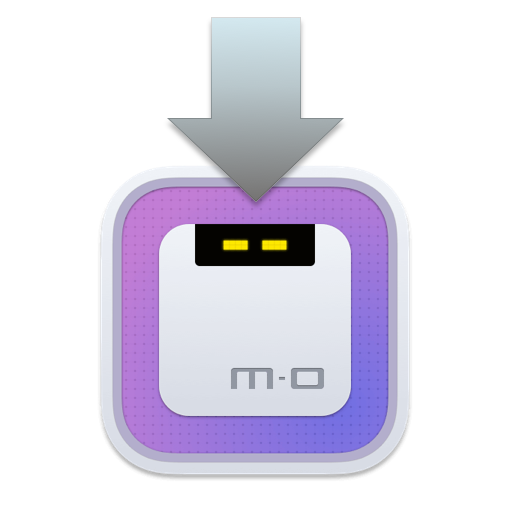Motrix
A full-featured download manager
English | 简体中文
Motrix is a full-featured download manager that supports downloading HTTP, FTP, BitTorrent, Magnet, etc.
Motrix has a clean and easy to use interface. I hope you will like it 👻.
✈️ Official Website | 📖 Manual
💽 Installation
Download from GitHub Releases and install it.
Windows
It is recommended to install Motrix using the installation package (Motrix-Setup-x.y.z.exe) to ensure a complete experience, such as associating torrent files, capturing magnet links, etc.
If you use package management tools to manage applications on Windows, such as Chocolatey, scoop. You can use them to install Motrix.
Chocolatey
Thanks to @Yato for continuing to maintain the Motrix Chocolatey package. To install motrix, run the following command from the command line or from PowerShell:
# Install
choco install motrix
# Upgrade
choco upgrade motrix
scoop
If you prefer the portable version, you can use scoop (need Windows 7+) to install Motrix.
scoop bucket add extras
scoop install motrix
macOS
The macOS users can install Motrix using brew, thanks to PR of @Mitscherlich.
brew update && brew install motrix
Auto Update
Since Motrix v1.8.0 and later versions changed the App BundleID ( net.agalwood.Motrix => app.motrix.native ), the automatic update of Motrix v1.6.11 will fail. Motrix Install Assistant will help you install the latest Motrix application.
Linux
You can download the AppImage (for all Linux distributions) or snap to install Motrix, see GitHub/release for more Linux installation package formats.
Motrix may need to run with sudo for the first time in Linux because there is no permission to create the download session file (/var/cache/aria2.session).
If you want to build from source code, please read the Build section.
AppImage
The latest version of Motrix AppImage requires you to manually perform desktop integration. Please check the documentation of AppImageLauncher .
Desktop Integration Since electron-builder 21 desktop integration is not a part of produced AppImage file. AppImageLauncher is the recommended way to integrate AppImages.
Deepin 20 Beta users failed to install Motrix, please follow the steps below:
Open the Terminal, paste and run the following command to install Motrix again.
sudo apt --fix-broken install
Snap
Motrix has been listed on Snapcraft , Ubuntu users recommend downloading from the Snap Store.
Tips for v1.5.10
The tray may not display the indicator normally, which makes it inconvenient to exit the application.
Please unchecked Preferences–Basic Settings–Hide App Menu (Windows & Linux Only), click Save & Apply. Then click “Exit” in the File menu to exit the application.
Please update to v1.5.12 and above, you can use the keyboard shortcut Ctrl + q to quickly exit the application.
AUR
For Arch Linux users, Motrix is available in aur, thanks to the maintainer @weearc.
Run the following command to install:
yay -S motrix
Flatpak
Thanks to the PR of @proletarius101, Motrix has been listed Flathub, Linux users who like the Flatpak can try it.
# Install
flatpak install flathub net.agalwood.Motrix
# Run
flatpak run net.agalwood.Motrix
✨ Features
- 🕹 Simple and clear user interface
- 🦄 Supports BitTorrent & Magnet
- ☑️ BitTorrent selective download
- 📡 Update tracker list every day automatically
- 🔌 UPnP & NAT-PMP Port Mapping
- 🎛 Up to 10 concurrent download tasks
- 🚀 Supports 64 threads in a single task
- 🚥 Supports speed limit
- 🕶 Mock User-Agent
- 🔔 Download completed Notification
- 💻 Ready for Touch Bar (Mac only)
- 🤖 Resident system tray for quick operation
- 📟 Tray speed meter displays real-time speed (Mac only)
- 🌑 Dark mode
- 🗑 Delete related files when removing tasks (optional)
- 🌍 I18n, View supported languages.
- 🛠 More features in development
🖥 User Interface
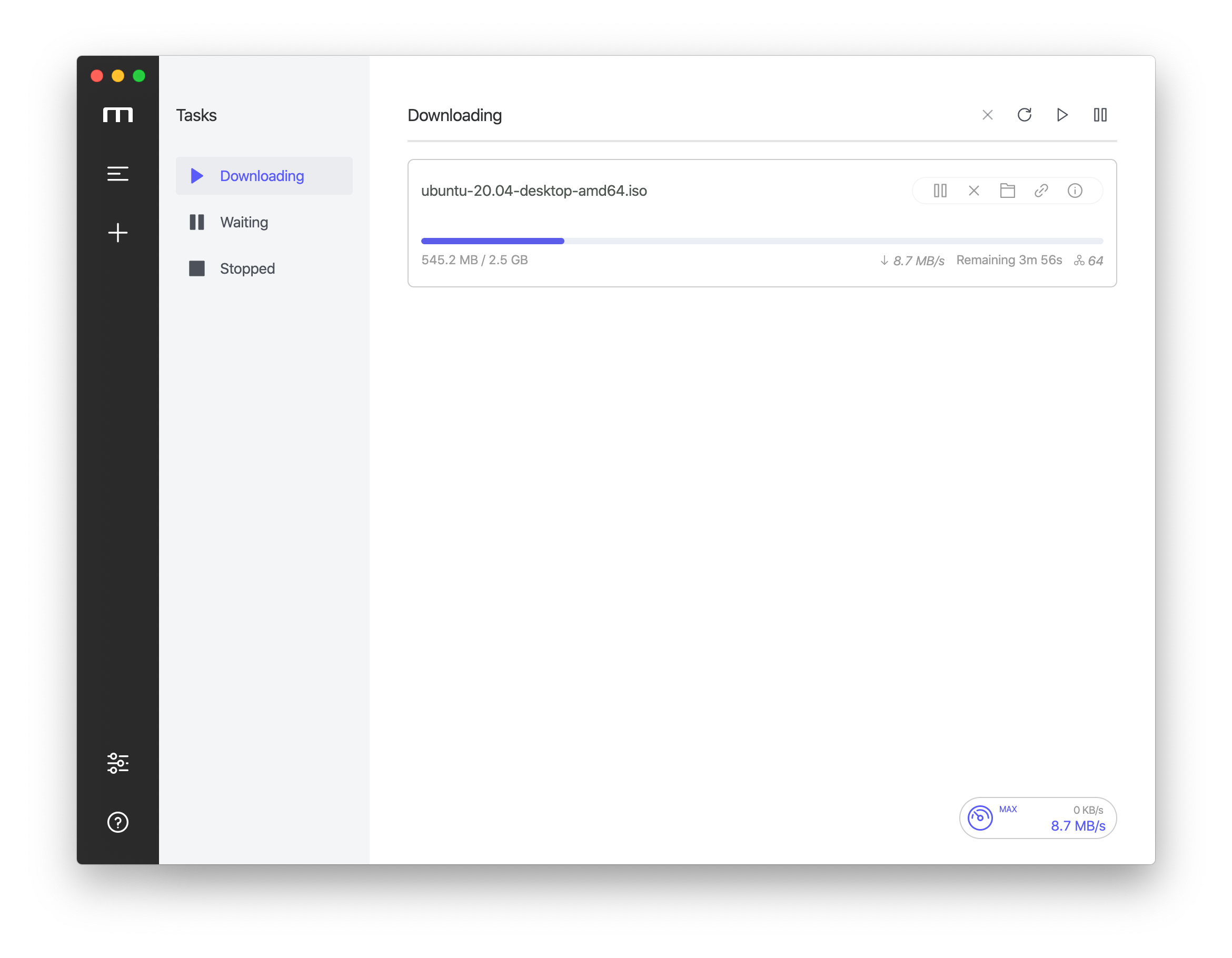
⌨️ Development
Clone Code
git clone git@github.com:agalwood/Motrix.git
Install Dependencies
cd Motrix
yarn
Error: Electron failed to install correctly, please delete node_modules/electron and try installing again
Electron failed to install correctly, please refer to https://github.com/electron/electron/issues/8466#issuecomment-571425574
Dev Mode
yarn run dev
Build Release
yarn run build
Build for Apple Silicon
yarn run build:applesilicon
After building, the application will be found in the project’s release directory.
🛠 Technology Stack
☑️ TODO
Development Roadmap see: Trello
🤝 Contribute 
If you are interested in participating in joint development, PR and Forks are welcome!
🌍 Internationalization
Translations into versions for other languages are welcome 🧐! Please read the translation guide before starting translations.
| Key | Name | Status |
|---|---|---|
| ar | Arabic | ✔️ @hadialqattan, @AhmedElTabarani |
| bg | Българският език | ✔️ @null-none |
| ca | Català | ✔️ @marcizhu |
| de | Deutsch | ✔️ @Schloemicher |
| el | Ελληνικά | ✔️ @Likecinema |
| en-US | English | ✔️ |
| es | Español | ✔️ @Chofito |
| fa | فارسی | ✔️ @Nima-Ra |
| fr | Français | ✔️ @gpatarin |
| hu | Hungarian | ✔️ @zalnaRs |
| id | Indonesia | ✔️ @aarestu |
| it | Italiano | ✔️ @blackcat-917 |
| ja | 日本語 | ✔️ @hbkrkzk |
| ko | 한국어 | ✔️ @KOZ39 |
| nb | Norsk Bokmål | ✔️ @rubjo |
| nl | Nederlands | ✔️ @nickbouwhuis |
| pl | Polski | ✔️ @KanarekLife |
| pt-BR | Portuguese (Brazil) | ✔️ @andrenoberto |
| ro | Română | ✔️ @alyn3d |
| ru | Русский | ✔️ @bladeaweb |
| th | แบบไทย | ✔️ @nxanywhere |
| tr | Türkçe | ✔️ @abdullah |
| uk | Українська | ✔️ @bladeaweb |
| vi | Tiếng Việt | ✔️ @duythanhvn |
| zh-CN | 简体中文 | ✔️ |
| zh-TW | 繁體中文 | ✔️ @Yukaii @5idereal |
📜 License
MIT Copyright (c) 2018-present Dr_rOot