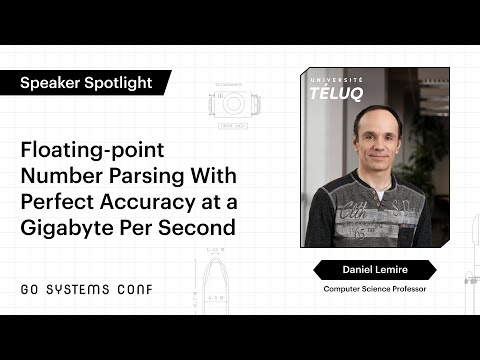fast_float number parsing library: 4x faster than strtod
The fast_float library provides fast header-only implementations for the C++ from_chars functions for float and double types as well as integer types. These functions convert ASCII strings representing decimal values (e.g., 1.3e10) into binary types. We provide exact rounding (including round to even). In our experience, these fast_float functions many times faster than comparable number-parsing functions from existing C++ standard libraries.
Specifically, fast_float provides the following two functions to parse floating-point numbers with a C++17-like syntax (the library itself only requires C++11):
from_chars_result from_chars(char const *first, char const *last, float &value, ...);
from_chars_result from_chars(char const *first, char const *last, double &value, ...);
If they are available on your system, we also support fixed-width floating-point types such as std::float64_t, std::float32_t, std::float16_t, and std::bfloat16_t.
You can also parse integer types such as char, short, long, long long, unsigned char, unsigned short, unsigned long, unsigned long long, bool (0/1), int8_t, int16_t, int32_t, int64_t, uint8_t, uint16_t, uint32_t, uint64_t.
from_chars_result from_chars(char const *first, char const *last, int &value, ...);
from_chars_result from_chars(char const *first, char const *last, unsigned &value, ...);
The return type (from_chars_result) is defined as the struct:
struct from_chars_result {
char const *ptr;
std::errc ec;
};
It parses the character sequence [first, last) for a number. It parses floating-point numbers expecting a locale-independent format equivalent to the C++17 from_chars function. The resulting floating-point value is the closest floating-point values (using either float or double), using the “round to even” convention for values that would otherwise fall right in-between two values. That is, we provide exact parsing according to the IEEE standard.
Given a successful parse, the pointer (ptr) in the returned value is set to point right after the parsed number, and the value referenced is set to the parsed value. In case of error, the returned ec contains a representative error, otherwise the default (std::errc()) value is stored.
The implementation does not throw and does not allocate memory (e.g., with new or malloc).
It will parse infinity and nan values.
Example:
#include "fast_float/fast_float.h"
#include <iostream>
#include <string>
int main() {
std::string input = "3.1416 xyz ";
double result;
auto answer = fast_float::from_chars(input.data(), input.data() + input.size(), result);
if (answer.ec != std::errc()) { std::cerr << "parsing failure\n"; return EXIT_FAILURE; }
std::cout << "parsed the number " << result << std::endl;
return EXIT_SUCCESS;
}
Though the C++17 standard has you do a comparison with std::errc() to check whether the conversion worked, you can avoid it by casting the result to a bool like so:
#include "fast_float/fast_float.h"
#include <iostream>
#include <string>
int main() {
std::string input = "3.1416 xyz ";
double result;
if(auto answer = fast_float::from_chars(input.data(), input.data() + input.size(), result)) {
std::cout << "parsed the number " << result << std::endl;
return EXIT_SUCCESS;
}
std::cerr << "failed to parse " << result << std::endl;
return EXIT_FAILURE;
}
You can parse delimited numbers:
std::string input = "234532.3426362,7869234.9823,324562.645";
double result;
auto answer = fast_float::from_chars(input.data(), input.data() + input.size(), result);
if (answer.ec != std::errc()) {
// check error
}
// we have result == 234532.3426362.
if (answer.ptr[0] != ',') {
// unexpected delimiter
}
answer = fast_float::from_chars(answer.ptr + 1, input.data() + input.size(), result);
if (answer.ec != std::errc()) {
// check error
}
// we have result == 7869234.9823.
if (answer.ptr[0] != ',') {
// unexpected delimiter
}
answer = fast_float::from_chars(answer.ptr + 1, input.data() + input.size(), result);
if (answer.ec != std::errc()) {
// check error
}
// we have result == 324562.645.
Like the C++17 standard, the fast_float::from_chars functions take an optional last argument of the type fast_float::chars_format. It is a bitset value: we check whether fmt & fast_float::chars_format::fixed and fmt & fast_float::chars_format::scientific are set to determine whether we allow the fixed point and scientific notation respectively. The default is fast_float::chars_format::general which allows both fixed and scientific.
The library seeks to follow the C++17 (see 28.2.3.(6.1)) specification.
- The
from_charsfunction does not skip leading white-space characters (unlessfast_float::chars_format::skip_white_spaceis set). - A leading
+sign is forbidden (unlessfast_float::chars_format::allow_leading_plusis set). - It is generally impossible to represent a decimal value exactly as binary floating-point number (
floatanddoubletypes). We seek the nearest value. We round to an even mantissa when we are in-between two binary floating-point numbers.
Furthermore, we have the following restrictions:
- We support
floatanddouble, but notlong double. We also support fixed-width floating-point types such asstd::float64_t,std::float32_t,std::float16_t, andstd::bfloat16_t. - We only support the decimal format: we do not support hexadecimal strings.
- For values that are either very large or very small (e.g.,
1e9999), we represent it using the infinity or negative infinity value and the returnedecis set tostd::errc::result_out_of_range.
We support Visual Studio, macOS, Linux, freeBSD. We support big and little endian. We support 32-bit and 64-bit systems.
We assume that the rounding mode is set to nearest (std::fegetround() == FE_TONEAREST).
Integer types
You can also parse integer types using different bases (e.g., 2, 10, 16). The following code will print the number 22250738585072012 three times:
#include "fast_float/fast_float.h"
#include <iostream>
int main() {
uint64_t i;
std::string str = "22250738585072012";
auto answer = fast_float::from_chars(str.data(), str.data() + str.size(), i);
if (answer.ec != std::errc()) {
std::cerr << "parsing failure\n";
return EXIT_FAILURE;
}
std::cout << "parsed the number " << i << std::endl;
std::string binstr = "1001111000011001110110111001001010110100111000110001100";
answer = fast_float::from_chars(binstr.data(), binstr.data() + binstr.size(), i, 2);
if (answer.ec != std::errc()) {
std::cerr << "parsing failure\n";
return EXIT_FAILURE;
}
std::cout << "parsed the number " << i << std::endl;
std::string hexstr = "4f0cedc95a718c";
answer = fast_float::from_chars(hexstr.data(), hexstr.data() + hexstr.size(), i, 16);
if (answer.ec != std::errc()) {
std::cerr << "parsing failure\n";
return EXIT_FAILURE;
}
std::cout << "parsed the number " << i << std::endl;
return EXIT_SUCCESS;
}
Behavior of result_out_of_range
When parsing floating-point values, the numbers can sometimes be too small (e.g., 1e-1000) or too large (e.g., 1e1000). The C language established the precedent that these small values are out of range. In such cases, it is customary to parse small values to zero and large values to infinity. That is the behaviour of the C language (e.g., stdtod). That is the behaviour followed by the fast_float library.
Specifically, we follow Jonathan Wakely’s interpretation of the standard:
In any case, the resulting value is one of at most two floating-point values closest to the value of the string matching the pattern.
It is also the approach taken by the Microsoft C++ library.
Hence, we have the following examples:
double result = -1;
std::string str = "3e-1000";
auto r = fast_float::from_chars(str.data(), str.data() + str.size(), result);
// r.ec == std::errc::result_out_of_range
// r.ptr == str.data() + 7
// result == 0
double result = -1;
std::string str = "3e1000";
auto r = fast_float::from_chars(str.data(), str.data() + str.size(), result);
// r.ec == std::errc::result_out_of_range
// r.ptr == str.data() + 6
// result == std::numeric_limits<double>::infinity()
Users who wish for the value to be left unmodified given std::errc::result_out_of_range may do so by adding two lines of code:
double old_result = result; // make copy
auto r = fast_float::from_chars(start, end, result);
if (r.ec == std::errc::result_out_of_range) { result = old_result; }
C++20: compile-time evaluation (constexpr)
In C++20, you may use fast_float::from_chars to parse strings at compile-time, as in the following example:
// consteval forces compile-time evaluation of the function in C++20.
consteval double parse(std::string_view input) {
double result;
auto answer = fast_float::from_chars(input.data(), input.data() + input.size(), result);
if (answer.ec != std::errc()) { return -1.0; }
return result;
}
// This function should compile to a function which
// merely returns 3.1415.
constexpr double constexptest() {
return parse("3.1415 input");
}
C++23: Fixed width floating-point types
The library also supports fixed-width floating-point types such as std::float64_t, std::float32_t, std::float16_t, and std::bfloat16_t. E.g., you can write:
std::float32_t result;
auto answer = fast_float::from_chars(f.data(), f.data() + f.size(), result);
Non-ASCII Inputs
We also support UTF-16 and UTF-32 inputs, as well as ASCII/UTF-8, as in the following example:
#include "fast_float/fast_float.h"
#include <iostream>
int main() {
std::u16string input = u"3.1416 xyz ";
double result;
auto answer = fast_float::from_chars(input.data(), input.data() + input.size(), result);
if (answer.ec != std::errc()) { std::cerr << "parsing failure\n"; return EXIT_FAILURE; }
std::cout << "parsed the number " << result << std::endl;
return EXIT_SUCCESS;
}
Advanced options: using commas as decimal separator, JSON and Fortran
The C++ standard stipulate that from_chars has to be locale-independent. In particular, the decimal separator has to be the period (.). However, some users still want to use the fast_float library with in a locale-dependent manner. Using a separate function called from_chars_advanced, we allow the users to pass a parse_options instance which contains a custom decimal separator (e.g., the comma). You may use it as follows.
#include "fast_float/fast_float.h"
#include <iostream>
int main() {
std::string input = "3,1416 xyz ";
double result;
fast_float::parse_options options{fast_float::chars_format::general, ','};
auto answer = fast_float::from_chars_advanced(input.data(), input.data() + input.size(), result, options);
if ((answer.ec != std::errc()) || ((result != 3.1416))) { std::cerr << "parsing failure\n"; return EXIT_FAILURE; }
std::cout << "parsed the number " << result << std::endl;
return EXIT_SUCCESS;
}
You can also parse Fortran-like inputs
#include "fast_float/fast_float.h"
#include <iostream>
int main() {
std::string input = "1d+4";
double result;
fast_float::parse_options options{fast_float::chars_format::fortran};
auto answer = fast_float::from_chars_advanced(input.data(), input.data() + input.size(), result, options);
if ((answer.ec != std::errc()) || ((result != 10000))) { std::cerr << "parsing failure\n"; return EXIT_FAILURE; }
std::cout << "parsed the number " << result << std::endl;
return EXIT_SUCCESS;
}
You may also enforce the JSON format (RFC 8259)
#include "fast_float/fast_float.h"
#include <iostream>
int main() {
std::string input = "+.1"; // not valid
double result;
fast_float::parse_options options{fast_float::chars_format::json};
auto answer = fast_float::from_chars_advanced(input.data(), input.data() + input.size(), result, options);
if (answer.ec == std::errc()) { std::cerr << "should have failed\n"; return EXIT_FAILURE; }
return EXIT_SUCCESS;
}
By default the JSON format does not allow inf:
#include "fast_float/fast_float.h"
#include <iostream>
int main() {
std::string input = "inf"; // not valid in JSON
double result;
fast_float::parse_options options{fast_float::chars_format::json};
auto answer = fast_float::from_chars_advanced(input.data(), input.data() + input.size(), result, options);
if (answer.ec == std::errc()) { std::cerr << "should have failed\n"; return EXIT_FAILURE; }
return EXIT_SUCCESS;
}
You can allow it with a non-standard json_or_infnan variant:
#include "fast_float/fast_float.h"
#include <iostream>
int main() {
std::string input = "inf"; // not valid in JSON but we allow it with json_or_infnan
double result;
fast_float::parse_options options{fast_float::chars_format::json_or_infnan};
auto answer = fast_float::from_chars_advanced(input.data(), input.data() + input.size(), result, options);
if (answer.ec != std::errc() || (!std::isinf(result))) { std::cerr << "should have parsed infinity\n"; return EXIT_FAILURE; }
return EXIT_SUCCESS;
}
Multiplication of an integer by a power of 10
An integer W can be multiplied by a power of ten 10^Q and converted to double with correctly rounded value (in “round to nearest, tie to even” fashion) using fast_float::integer_times_pow10(), e.g.:
const uint64_t W = 12345678901234567;
const int Q = 23;
const double result = fast_float::integer_times_pow10(W, Q);
std::cout.precision(17);
std::cout << W << " * 10^" << Q << " = " << result << " ("
<< (result == 12345678901234567e23 ? "==" : "!=") << "expected)\n";
outputs
12345678901234567 * 10^23 = 1.2345678901234567e+39 (==expected)
fast_float::integer_times_pow10() gives the same result as using fast_float::from_chars() when parsing the string "WeQ" (in this example "12345678901234567e23"), except fast_float::integer_times_pow10() does not report out-of-range errors, and underflows to zero or overflows to infinity when the resulting value is out of range.
You can use template overloads to get the result converted to different supported floating-point types: float, double, etc. For example, to get result as float use fast_float::integer_times_pow10<float>() specialization:
const uint64_t W = 12345678;
const int Q = 23;
const float result = fast_float::integer_times_pow10<float>(W, Q);
std::cout.precision(9);
std::cout << "float: " << W << " * 10^" << Q << " = " << result << " ("
<< (result == 12345678e23f ? "==" : "!=") << "expected)\n";
outputs
float: 12345678 * 10^23 = 1.23456782e+30 (==expected)
Overloads of fast_float::integer_times_pow10() are provided for signed and unsigned integer types: int64_t, uint64_t, etc.
Users and Related Work
The fast_float library is part of:
- GCC (as of version 12): the
from_charsfunction in GCC relies on fast_float, - Chromium, the engine behind Google Chrome, Microsoft Edge, and Opera,
- Boost JSON, MySQL, etc.
- Blender
- WebKit, the engine behind Safari (Apple’s web browser),
- DuckDB,
- Redis and Valkey,
- Apache Arrow where it multiplied the number parsing speed by two or three times,
- Google Jsonnet,
- ClickHouse.
The fastfloat algorithm is part of the LLVM standard libraries. There is a derived implementation part of AdaCore. The SerenityOS operating system has a derived implementation that is inherited by the Ladybird Browser.
The fast_float library provides a performance similar to that of the fast_double_parser library but using an updated algorithm reworked from the ground up, and while offering an API more in line with the expectations of C++ programmers. The fast_double_parser library is part of the Microsoft LightGBM machine-learning framework.
Packages
References
- Daniel Lemire, Number Parsing at a Gigabyte per Second, Software: Practice and Experience 51 (8), 2021.
- Noble Mushtak, Daniel Lemire, Fast Number Parsing Without Fallback, Software: Practice and Experience 53 (7), 2023.
Other programming languages
- There is an R binding called
rcppfastfloat. - There is a Rust port of the fast_float library called
fast-float-rust. - There is a Java port of the fast_float library called
FastDoubleParser. It used for important systems such as Jackson. - There is a C# port of the fast_float library called
csFastFloat.
How fast is it?
It can parse random floating-point numbers at a speed of 1 GB/s on some systems. We find that it is often twice as fast as the best available competitor, and many times faster than many standard-library implementations.

$ ./build/benchmarks/benchmark
# parsing random integers in the range [0,1)
volume = 2.09808 MB
netlib : 271.18 MB/s (+/- 1.2 %) 12.93 Mfloat/s
doubleconversion : 225.35 MB/s (+/- 1.2 %) 10.74 Mfloat/s
strtod : 190.94 MB/s (+/- 1.6 %) 9.10 Mfloat/s
abseil : 430.45 MB/s (+/- 2.2 %) 20.52 Mfloat/s
fastfloat : 1042.38 MB/s (+/- 9.9 %) 49.68 Mfloat/s
See the Benchmarking section for instructions on how to run our benchmarks.
Video
Using as a CMake dependency
This library is header-only by design. The CMake file provides the fast_float target which is merely a pointer to the include directory.
If you drop the fast_float repository in your CMake project, you should be able to use it in this manner:
add_subdirectory(fast_float)
target_link_libraries(myprogram PUBLIC fast_float)
Or you may want to retrieve the dependency automatically if you have a sufficiently recent version of CMake (3.11 or better at least):
FetchContent_Declare(
fast_float
GIT_REPOSITORY https://github.com/fastfloat/fast_float.git
GIT_TAG tags/v8.2.2
GIT_SHALLOW TRUE)
FetchContent_MakeAvailable(fast_float)
target_link_libraries(myprogram PUBLIC fast_float)
You should change the GIT_TAG line so that you recover the version you wish to use.
You may also use CPM, like so:
CPMAddPackage(
NAME fast_float
GITHUB_REPOSITORY "fastfloat/fast_float"
GIT_TAG v8.2.2)
Using as single header
The script script/amalgamate.py may be used to generate a single header version of the library if so desired. Just run the script from the root directory of this repository. You can customize the license type and output file if desired as described in the command line help.
You may directly download automatically generated single-header files:
https://github.com/fastfloat/fast_float/releases/download/v8.2.2/fast_float.h
Benchmarking
The project has its own benchmarks with realistic data inputs. Under Linux or macOS, you can use it as follows if your system supports C++17:
cmake -B build -D FASTFLOAT_BENCHMARKS=ON
cmake --build build
./build/benchmarks/realbenchmark
Importantly, by default, the benchmark is built in Release mode.
The instructions are similar under Windows.
Under Linux and macOS, it is recommended to run the benchmarks in a privileged manner to get access to hardware performance counters. You may be able to do so with the sudo command in some cases:
sudo ./build/benchmarks/realbenchmark
If you have a text file containing one number per line (myfile.txt), you can run a benchmark over it like so:
cmake -B build -D FASTFLOAT_BENCHMARKS=ON
cmake --build build
./build/benchmarks/realbenchmark myfile.txt
Packages
- The fast_float library is part of the Conan package manager.
- It is part of the brew package manager.
- fast_float is available on xmake repository.
- Some Linux distribution like Fedora include fast_float (e.g., as
fast_float-devel).
Credit
Though this work is inspired by many different people, this work benefited especially from exchanges with Michael Eisel, who motivated the original research with his key insights, and with Nigel Tao who provided invaluable feedback. Rémy Oudompheng first implemented a fast path we use in the case of long digits.
The library includes code adapted from Google Wuffs (written by Nigel Tao) which was originally published under the Apache 2.0 license.
Stars
License
Licensed under either of Apache License, Version 2.0 or MIT license or BOOST license.
Unless you explicitly state otherwise, any contribution intentionally submitted for inclusion in this repository by you, as defined in the Apache-2.0 license, shall be triple licensed as above, without any additional terms or conditions.
Описание
Fast and exact implementation of the C++ from_chars functions for float and double types: 4x faster than strtod