FUTURE
This project is archived.
Building on the TypeScript developer experience (DX) offered by ALM, I’m creating a new product that offers a unique UI development experience for designers/developers. Signup for the Beta: https://designtsx.com
ARCHIVE
The best IDE for TypeScript
This project is powered by GitHub 🌟s ^ go ahead and star it please.
[]travis-url [

With great languages come great development tools 🌹.
Why
Check out the website and if you need more reasons we have them.
Requirements
- Chrome
- NodeJS v6
Usage
Get it:
npm install alm -g
Run it passing in the directory you want to serve up:
alm.
Now open it in chrome at the URL mentioned in your console. (protip use alm -o if your default browser is Chrome)
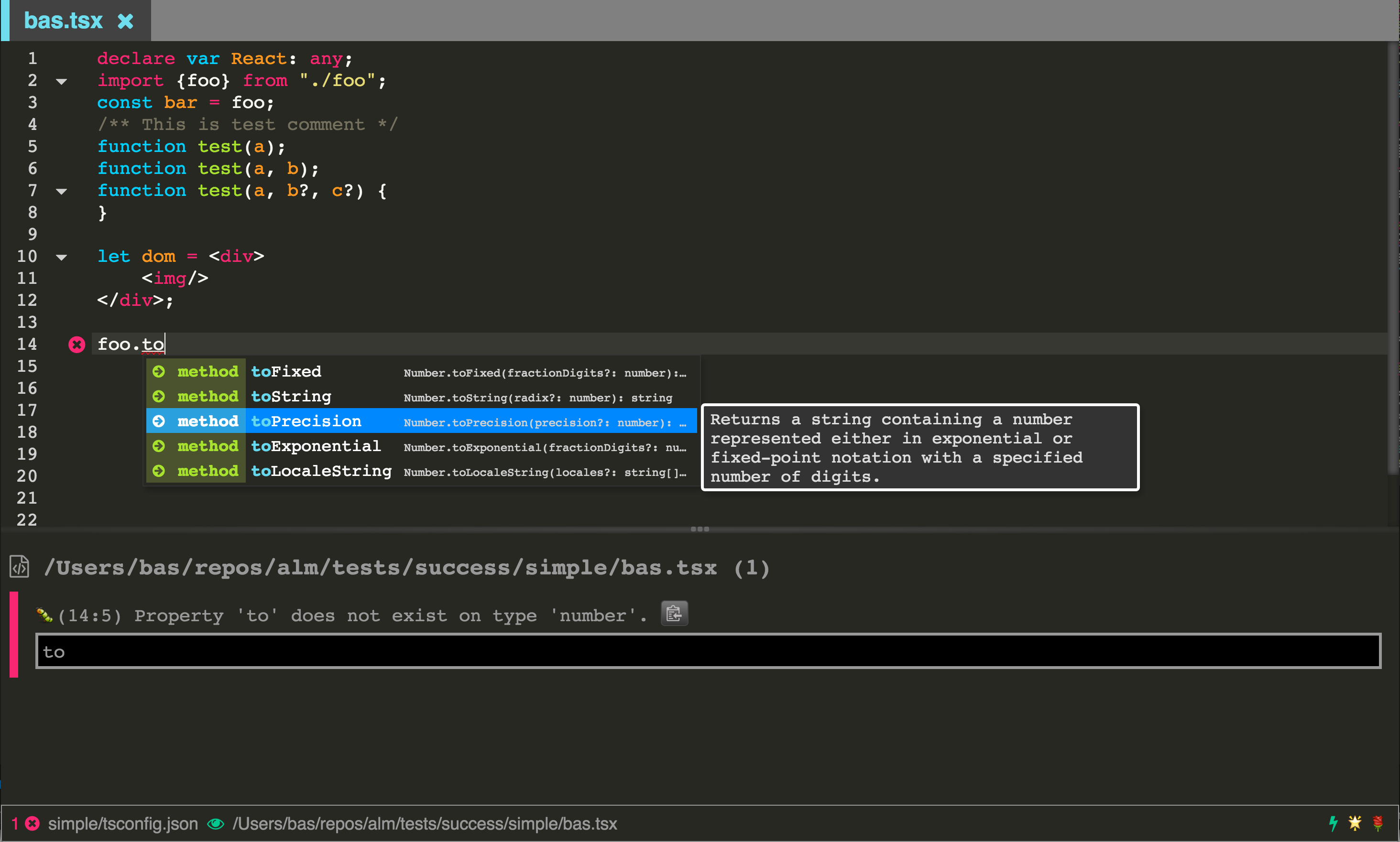
Features
We work hard :construction_worker: on our :memo: so please jump to the book.
[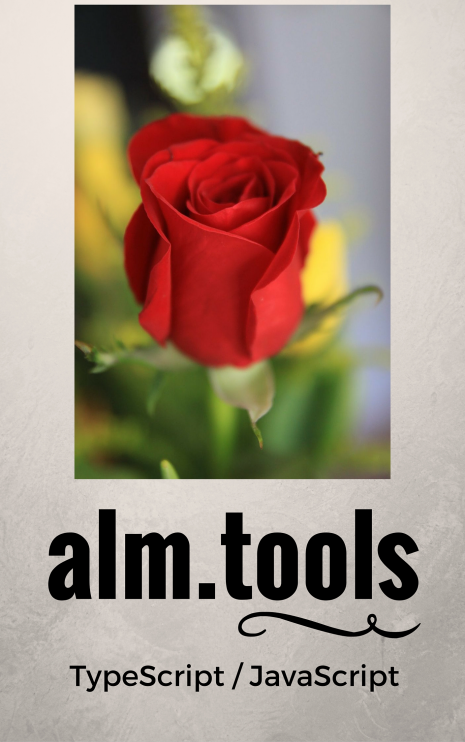 ]docs
]docs
But since its good to show a list so in no particular order and incomplete list:
- Super slick syntax highlighting just for TypeScript
- Tabs
- Panes
- Live file linting
- Project wide linting
- AST viewer
- Dependency viewer / analyzer
- Typescript Build
- Live incremental TypeScript compile
- Cursor History
- Clipboard ring
- Git Status gutter
- Git Status scroll bar
- Git reset file
- Find in project
- Find and replace in file (with regex support)
- Multi Cursor
- Rectangular selections
- Command Search
- TypeScript symbol search
- TypeScript project selector
- Live TypeScript ouput JavaScript preview
- Multi monitor
- Super friendly error panel with
f8error cycling - Copy paste buttons when they make sense (so you don’t need to select stuff)
- Type info / errors on hover
- TypeScript doctor so you don’t need to hover
- Code folding
- Bracket and tag matching
- Matching bracking jumping
- TypeScript formatting
- editorconfig support
- HTML to TSX/JSX
- CSS to TS/JS
- File Tree
- On screen hints around current options (e.g. tree view)
- Snippets
- Add the feature you liked the most 🌹
And of course my favorite:
- Code blaster
Contributing
A key motivation for this project is to educate the community about creating great TypeScript tools. So we would love to help you understand how the project works. Checkout the developer / contributor docs.
License
MIT
Описание
🌹 A ☁️ ready IDE just for TypeScript ❤️
