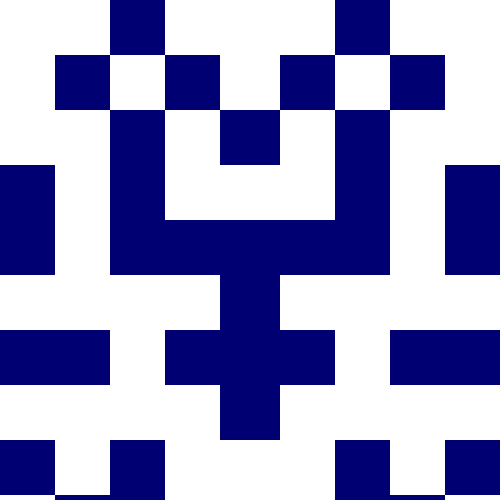Defold RuStore native extension for push messages
Defold native extension for Push Notifications functionality on Android for RuStore.
Instalation
You can use the extension in your own project by adding this project as a Defold library dependency. Open your game.project file and in the dependencies field under project add:
https://gitflic.ru/project/rustore/defold-extension-rustore-push/file/downloadAll?branch=master
Or point to the ZIP file of a specific release.
Configuration
Rustore
Full documentation to register project and get service token on Rustore help page
Game
The extension can be configured by adding the following fields to game.project(just open this file in any text editor) Find [android] section, and add line:
[android]
rustore_project_id = %your project id%
package = %your package%
rustore_project_id
Your rustore project id from developer console, section pushes
package
Package name for your app, must be equal with rustore project
Configuring the Manifest
To be able to receive push messages with notification and android.notification.title, you must make PushDispatchActivity the main activity. To do this, add the following entry to your project manifest:
<activity android:name="ru.rustore.defoldpush.PushDispatchActivity">
<intent-filter>
<action android:name="android.intent.action.MAIN" />
<category android:name="android.intent.category.LAUNCHER" />
</intent-filter>
</activity>
At the same time, you must remove the following <intent-filter> from the com.dynamo.android.DefoldActivity activity:
<intent-filter>
<action android:name="android.intent.action.MAIN" />
<category android:name="android.intent.category.LAUNCHER" />
</intent-filter>
To perform these actions, you can use an example ExtendedAndroidManifest.xml. Open your game.project and specify the path /extension-rustore-push/manifests/android/ExtendedAndroidManifest.xml in the Manifest field of the Android section.
Default Push title and body
If you want add default push title and push body add folow params in [android] section
[android]
push_field_title = default push title
push_field_text = default push body
Usage
Add this code to yor application.
local function listener(self, payload, activated)
-- The payload arrives here.
pprint(payload)
end
local function new_token(self, token, error)
if token then
print(token)
else
print(error.error)
end
end
local function push_android()
ruStorePush.set_client_id_callback(function(self)
return "", ruStorePush.CLIENT_AID_NOT_AVAILABLE
end)
ruStorePush.set_on_token(new_token)
ruStorePush.set_on_message(listener)
print("Rustore pushes registered")
end
function init(self)
local sysinfo = sys.get_sys_info()
if sysinfo.system_name == "Android" then
push_android()
else
print("Notifications work only Android")
end
msg.post(".", "acquire_input_focus")
end
Run and copy push token
DEBUG:SCRIPT: Vdugxy8OC-fm2PfWsbBfbCJav4oskLDt
Now we can send push notification
curl --location 'https://vkpns.rustore.ru/v1/projects/%PROJECT_ID%/messages:send' \
--header 'Content-Type: application/json' \
--header 'Authorization: Bearer %SERVICE_TOKEN%' \
--data '{
"message": {
"token": "%PUSH_TOKEN%",
"data": {
"title": "Message title",
"message": "message body",
"some_key": "some value"
}
}
}
'
Replace %PROJECT_ID% with your project id from console.
Replace %SERVICE_TOKEN% with your service token from console.
Replace %PUSH_TOKEN% with your push token.
Remove Push token
If you want to remove push token call function delete_token
ruStorePush.delete_token(function (self, error)
if error then
set_msg("Error deleting token: %s", error.error)
else
set_msg("push token deleted")
end
end)
Segments
If you want to add segments, you need to provide listener set_client_id_callback, listener must return AID, and type (GAID, OAID)
local function push_android()
ruStorePush.set_client_id_callback(function(self)
return "", ruStorePush.CLIENT_AID_NOT_AVAILABLE
end)
--- ....
print("Rustore pushes registered")
end
Topics
You can subscribe/unsubscribe from topics
ruStorePush.topic_subscribe("topic_name", function (self, error)
if error then
set_msg("Error to subscribe: %s", error.error)
else
set_msg("subscribe to: topic_name")
end
end)
ruStorePush.topic_unsubscribe("topic_name", function (self, error)
if error then
set_msg("Error to subscribe: %s", error.error)
else
set_msg("unsubscribe from: topic_name")
end
end)
Important
Without installing PushDispatchActivity as the main activity do not send push messages with notification and android.notification.title it will be processed by RuStore. And do not work properly.
Send Data push with follow field:
- title - for push message title
- message - for push message body