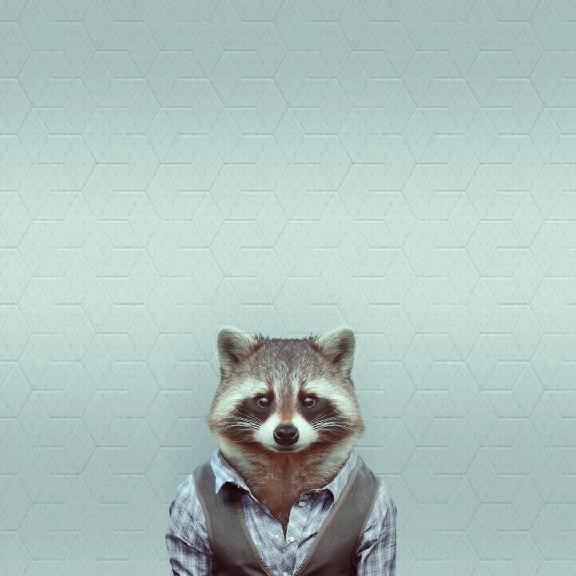Installation
Make sure Composer is installed globally, as explained in the installation chapter of the Composer documentation.
Applications that use Symfony Flex
Open a command console, enter your project directory and execute:
$ composer require otezvikentiy/pass-generator-bundle
Applications that don’t use Symfony Flex
Step 1: Download the Bundle
Open a command console, enter your project directory and execute the following command to download the latest stable version of this bundle:
$ composer require otezvikentiy/pass-generator-bundle
Step 2: Enable the Bundle
Then, enable the bundle by adding it to the list of registered bundles in the config/bundles.php file of your project:
// config/bundles.php
return [
// ...
PassGeneratorBundle\PassGeneratorBundle::class => ['all' => true],
];
Настройки можно положить в config/packages/password_generator.yaml
password_generator: passwordLength: 10 #значение длины пароля numbers: true #использовать числа или нет upperCase: true #использовать латинские символы верхнего регистра или нет lowerCase: true #использовать латинские символы ниднего регистра или нет specialChars: false #использовать спецсимволы или нет passContentsInterface: App\Service\PassContents #можно реализовать собственный PassGeneratorBundle\PassContentsInterface, что позволит перечислить собственные символы для генерации паролей