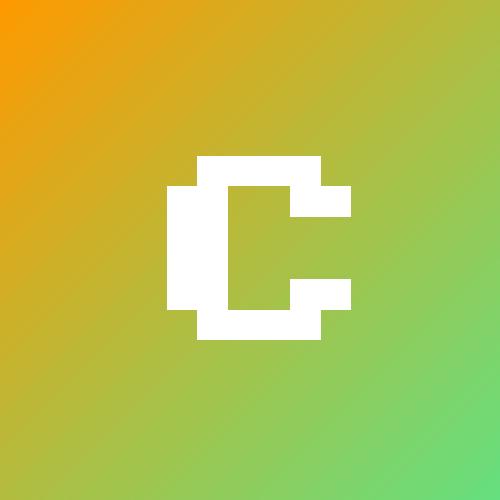MiniOS is a reliable and user-friendly portable system with a graphical interface. These scripts build a bootable MiniOS ISO image.
🌐 Resources
Learn more about using and building MiniOS:
🖥️ Official Website
The official website is your central hub for information about MiniOS. Find details on the different editions available, their respective features, community forums for support, and direct download links for the ISO images.
📚 Official Wiki
The official Wiki provides in-depth knowledge and practical guidance for working with MiniOS. Explore comprehensive guides covering installation procedures, system configuration, customization options, and how to extend functionality with modules.
🚀 Quick Start Guide
New to MiniOS? Start with our comprehensive Quick Start Guide that covers everything from choosing the right edition to setting up security and customizing your system. Perfect for beginners and experienced users alike.
Note:
- For information on building MiniOS and modifying modules, read the Building MiniOS Guide.
✍️ Authors
MiniOS was created by:
- crims0n - the original author and maintainer of MiniOS
- .nemesis - designer and developer of the MiniOS graphical interface
- FershoUno - tester and contributor to the MiniOS project
- sfs-pra - developer of the PuppyRus Linux and contributor to the MiniOS project
- betcher - developer of the ROSA Barium and contributor to the MiniOS project
- gumanzoy - developer of the PocketHandyBox and contributor to the MiniOS project
- xDoofy92 - media support for the MiniOS project