6 месяцев назад
История
README.md
Portable Development Environment
Optimized for Debian bookworm, with support for Boox Mira and Boox Note Air 2.
- zsh (kitty is available, but being downgraded)
- nvim optimized for Rust
- support for Chinese (run ibus-setup to set the entry panel)
Installation Workflow
- Change the
/etc/pam.d/chshfile as follows:auth sufficient pam_shell.so - Add user to sudoers, so you can run sudo commands:
su -usermod -a -G sudo alexAddusername ALL=(ALL:ALL) ALLto /etc/sudoers file. - Install git
sudo apt-get install git - Clone the repo in .dotfiles directory
git clone https://github.com/el1t1st/dotfiles.git ~/.dotfiles. cd .dotfiles./install.sh
Note: Only works for one user on a debian machine, since nix can’t easily handle multiple users on one machine.
Post-install Neovim
Run :MasonInstall
Remove Workflow
If you want to remove an errorneous install, use the ./cleanup.sh script. This script not just removes the .local and .config and all dotfiles, but also the /nix directory.
Russian
Change the keyboard to ANSI.
Chinese
Build libadwaita from source
git clone https://gitlab.gnome.org/GNOME/libadwaita.git
Конвейеры
0 успешных
0 с ошибкой