W1209 Data-Logging Thermostat
This project uses STM8EF to turn an off-the-shelf W1209 into a data logging thermostat. It provides source code, a ready-to-use firmware, and documentation.
Besides standard thermostat features, the firmware uses the internal STM8S003F3 EEPROM for data logging!
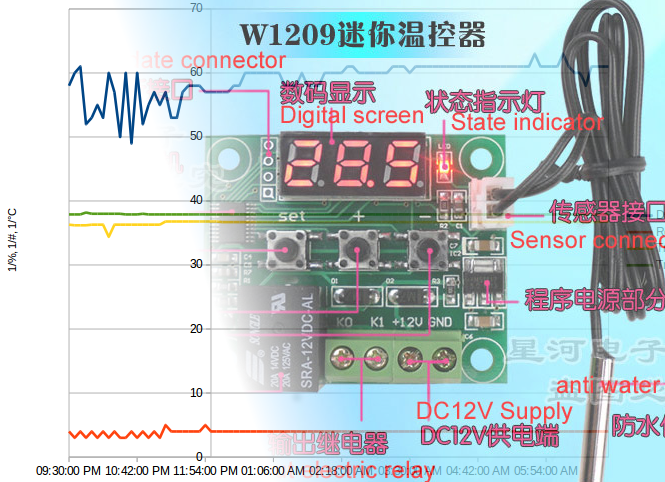
Features are:
- heating thermostat, e.g. for building a chicken egg incubator
- no special tool installation necessary:
- ready-made binaries, and source code, are provided
- new binaries can be built with the help of Travis-CI
- interactive programming in Forth, even while the thermostat task is running!
- any serial terminal program can be used, e.g. picocom, or cutecom (settings 9600-N-8-1)
- data logger with 6 minutes (0.1h) to 10h intervall, and a 144 entry ring-buffer with log access through a serial console:
- records lowest and highest temperature
- records the number of relay cycles, and the relay duty cycle
L.dumpcommand prints the log through the serial console - the last line is the latest entryL.wipecommand erases the log memory
- basic sensor failure detection
- easy to use parameters menu for set-point, hysteresis, and trip-delay
This is work in progress although it’s feature-complete. Please consider the software “beta”.
Planned features:
- a simple “field-bus” for building a network of thermostat units
- more fail-safe features (e.g. parameter integrity, limits monitoring)
With minor modifications the code also works with other generic thermostat boards for which STM8s eForth support exists.
Getting Started
After programming the firmware binary to the W1209, it works as normal thermostat, and parameters can be set using the board keys (set, +, -).
For working with this repository the following items are recommended:
W1209|ST-Link programmer|TTL-Serial-Interface -|-|-  |
| |
|
Please refer to the STM8 eForth Wiki for instructions on programming the W1209 using an ST-Link compatible programmer.
After programming, the display should show the temperature value (in °C), or .dEF. (default) if no sensor is connected).
Before using the thermostat, please reset the parameter values by holding the keys + and - until the text rES. appears on the LED display (about 4s). Pressing the set key leads to the parameter menu. The menu exits when if key is pressed for about 10s.
The following parameters are available:
Display|Range|Default|Unit|Description -|-|-|-|- SEt.| 10.0 - 80.0 |37.5| °C| Heating thermostat set point (switch off above) LoG.| 0.0 - 10.0 | 10.0 |h| Logger interval in hours dEL.| 0.0 - 60.0 | 0.0 | s | thermostat heating trip delay Cor.| -2.0 - 2.0 | 0.0 | °C | thermometer offset (for corrections around desired set-point) hYS.| 0.1 - 2.0 | 0.5 | °C | thermostat hysteresis (difference between the lower and the upper trip points)
In most, if not all, applications changing the trip delay parameter dEL. should not be required.
Using the Data Log
The data logger feature uses the upper 576 bytes of the internal EEPROM (of which 512 bytes are undocumented and thus possibly unavailable in some devices) for a 144 entry ring-buffer. The logger interval (time between samples) can be defined in the range from 6 minutes (0.1h) to 10h by the menu item LoG..
The following items are recorded:
- Lowest temperature
- Highest temperature
- Heating duty cycle
DC = 100% * t.on/(t.on + t.off) - Number of relay cycles
The data log can be accessed through the Forth console with the command L.dump. The log can be wiped with the command L.wipe. To use the Forth console, connect a serial interface adapter to the + and - key pins.
The following chart demonstrates the influence of insulation improvements, a hysteresis parameter change, and the effect of heating temperature setback overnight in my living room:

Such a chart can be created with the following steps:
- set the log interval according to the required observation time
- 0.1h for control optimization
- e.g. 3.5h for the 3 weeks that it takes to hatch a chicken egg
- let the thermostat do its work (no intervention required)
- connect a TTL-RS232 interface to the keys (RX:
-, TX+- pins near the LED display) - access the console with a serial terminal program with the settings “9600N81”
- for Linix e.g. e4thcom, minicom, picoterm, or miniterm.py
- for Windos e.g. miniterm.py, PuTTY, Hyperterminal
- press the
ENTERkey - STM8 eForth should reply withok
- type
L.dumpto extract the data (note: the last line is “now”) - take a note of the read out time, and the log interval)
- copy and paste the data to a spread sheet program
- use the known read-out time, and the log intervall for creating a time axis for an x/y chart
The Thermostat Controller
control.fs implements a very simple 2-point controller with hysteresis, and delay. There is no other reason for either of the parameters other than they can be used for mitigating noise, which the sensor measurement already takes care of.
In future versions it may be replaced by a simple PI controller, where the relay duty cycle is the control variable.
Working with the Code in this Repository
Clone this repository, an run make depend for dependency resolution. This will download an STM8 eForth binary, and add required folders, files, and symlinks.
The general workflow for set-up is this:
- clone the repository
- install stm8flash
- connect a ST-LINK-V2 dongle to a W1209
- run
make defaultsto wipe the stock firmware- warning: there is no known public source for the stock firmware, and after erasing it there is no way back!
- run
maketo flash the STM8EF binary - for interactive scripting install e4thcom
- optionally install the development version of ucSim (or use the Docker image) to take advantage of off-line image creation
For programming the W1209 binary please follow the instructions in the STM8EF Wiki page for board W1209 (if stm8flash is installed just run make flash).
Interactive scripting through the serial console is supported by the STM8 eForth base binary. Please refer to the instructions for getting a serial console.
The recommended terminal emulator is e4thcom: it supports line editing, and upload of source files with #include, and using a library with #require. Type #i main.fs to load the complete source code.
For Continuous Integration, make simload uses ucSim to create an STM8 binary file that contains the full thermostat script, including the W1209-FD base image. The Docker image tg9541/docker-sdcc contains tool dependencies for Continuous Integration (refer to .travis.yml).
About the STM8EF Base System
The code is based on the STM8EF binary release. The Makefile automatically retrieves, and resolves the version specified by STM8EF_VER.
Please refer to the STM8EF Wiki for more information.
Contributing
This is a community projecy - it’s driven by user contributions!
Please write an issue if you have questions, post a comment in the HACKADAY.IO project, or contribute docs, code, new use-cases and requirements.
Also consider writing about it in forums, blogs, on Twitter, or make a YouTube video in your native language, so that others can find it (please use #W1209 and #STM8EF hashtags).
Commercial Use
The code in this repository can be used in any way you like as long as you stick to the license conditions.
