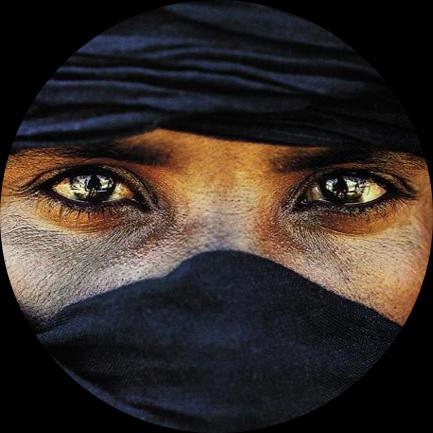e88
Vim-like UI engine.

Prerequisites
GHCup makes it easy to install specific versions of GHC on GNU/Linux, macOS (aka Darwin), FreeBSD and Windows and can also bootstrap a fresh Haskell developer environment from scratch.
How to install
The installation of prerequisites is shown for Linux.
The following commands will download the ghcup binary into ~/.ghcup/bin and then run it to interactively install the Haskell Toolchain. These commands should be run as non-root/non-admin user.
Run this in a terminal:
curl --proto '=https' --tlsv1.2 -sSf https://get-ghcup.haskell.org | sh
Which versions get installed?
GHCup has two main channels for every tool: recommended and latest. By default, it installs recommended.
latest follows the latest release of every tool, while recommended is at the discretion of the GHCup maintainers and based on community adoption (hackage libraries, tools like HLS, stackage support, etc.) and known bugs.
Uninstallation
On Linux, just run ghcup nuke, then make sure any ghcup added lines in your ~/.bashrc (or similar) are removed.
Build
If needed, remove the project Stack working directories (.stack-work by default) to remove all compilation artifacts
cd /path/to/e88 stack purgeUpdate the package index
stack updateGet the appropriate GHC for your project
stack setupBuild the package(s) in this directory/configuration
stack build
Usage
Run executables
There are three common ways:
stack exec e88-exe tuiwill modify yourPATHvariable to include a number of additional directories, including the internal executable destination, and your build tools (likeghc).$(stack exec which e88-exe) tuiwill use thewhichcommand to find the full path to your executable, which you could then run, without the additional modifications thatstack execimplies.The
stack install(shortcut forbuild --copy-bins) command will copy your executables into a user-specific directory, such as$HOME/.local/binon POSIX systems. The directory will be printed to your console.--local-bin-path DIR- override the target directory forstack build --copy-binsandstack install. DIR can be an absolute path or one relative to the current directory.stack install e88 --local-bin-path /path/to/e88 cd /path/to/e88 ./e88-exe tui
e88 API
Commands that the command line interface (aka cli) supports:
Basic:
:quitor:q- to exit.:clearor:cl- clear workarea.:intro- e88’s startscreen.
Connection:
:connect gameor:c game- connect to GAME mode.:connect testor:c test- connect to TEST mode.:connect battleor:c battle- connect to BATTLE mode.:disconnector:disc- return to NORMAL mode.
Custom startscreen:
:startscreen sailboator:sta sailboat
The cli command consists of: :cmd [opt [arg]], which are separated by spaces. It can also be used camelCase or СamelСase when the commands are written without spaces and with capitalized words. Basic cli commands may have shorter equivalents for convenience. For example, the command :quit has a shorter equivalent :q.
Contributing
Interested in contributing? Check out the contributing guidelines. Please note that this project is released with a Code of Conduct. By contributing to this project, you agree to abide by its terms.
License
e88 was created by Denis Khorkin. It is licensed under the terms of the BSD3 license.
Credits
- Denis Khorkin