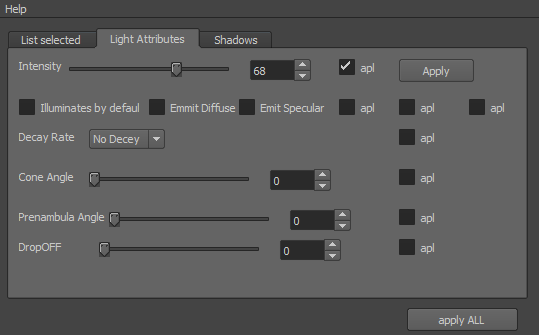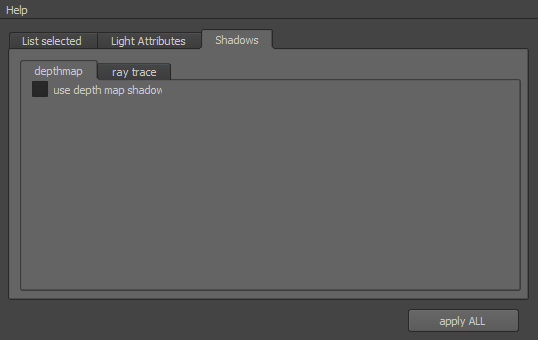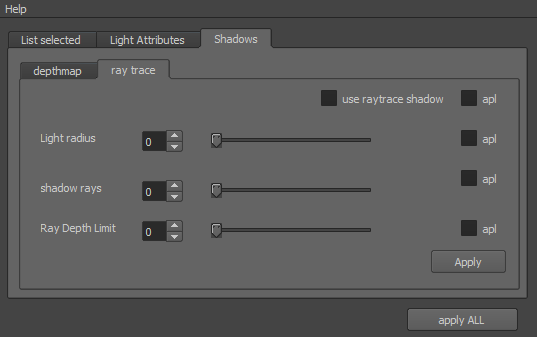My Mass Ligts
###MEL SCRIPT for Autodesk Maya to manipulate couple of light source as one #####Author: Saprin Alexey Petrovich aka 0crash0
######Created: 19-20.10.2013 ######version: 1.02
INSTALATION:
-
you must unzip myMAS_lights folder to C:\Users\Alex\Documents\maya\2014-x64\scripts
-
for Windows:
%USERPROFILE%\Documents\maya\<version>\scripts\path looks like:%USERPROFILE%\Documents\maya\<version>\scripts\myMAS_lights\myMAS_lights.mel%USERPROFILE%\Documents\maya\<version>\scripts\myMAS_lights\myMAS_lights.ui -
for Linux:
~/maya/<version>/scripts/path looks like:/home/<username>/maya/<version>/scripts/myMAS_lights/myMAS_lights.mel/home/<username>/maya/<version>/scripts/myMAS_lights/myMAS_lights.ui -
for Mac:
~/Library/Preferences/Autodesk/maya/<version>/scripts/path looks like:/Users/<username>/Library/Preferences/Autodesk/maya/<version>/scripts/myMAS_lights/myMAS_lights.mel/Users/<username>/Library/Preferences/Autodesk/maya/<version>/scripts/myMAS_lights/myMAS_lights.ui
-
-
You can create button on the shelf:

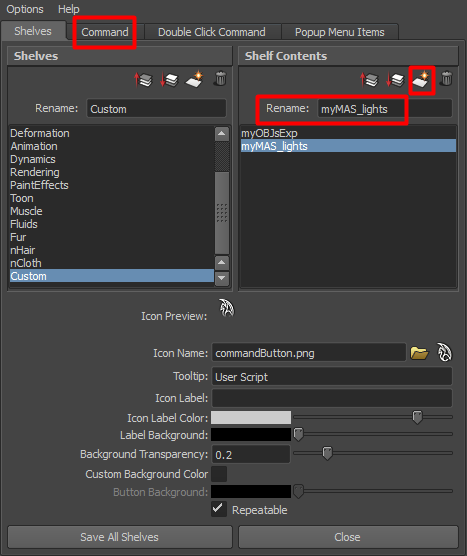
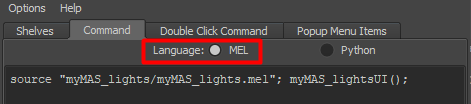
and add that mel script:
source "myMAS_lights/myMAS_lights.mel"; myMAS_lightsUI(); - Done.
Select light sources, run the script. List of selected lights that you can also deselect from list: 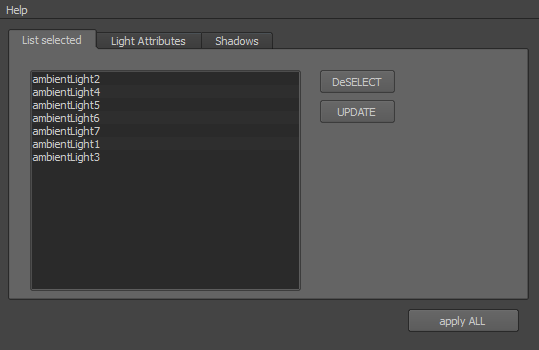
Light attributes, if you want to apply some of attributes, you have to check “apl” box near that attribute and then press “apply ALL” button